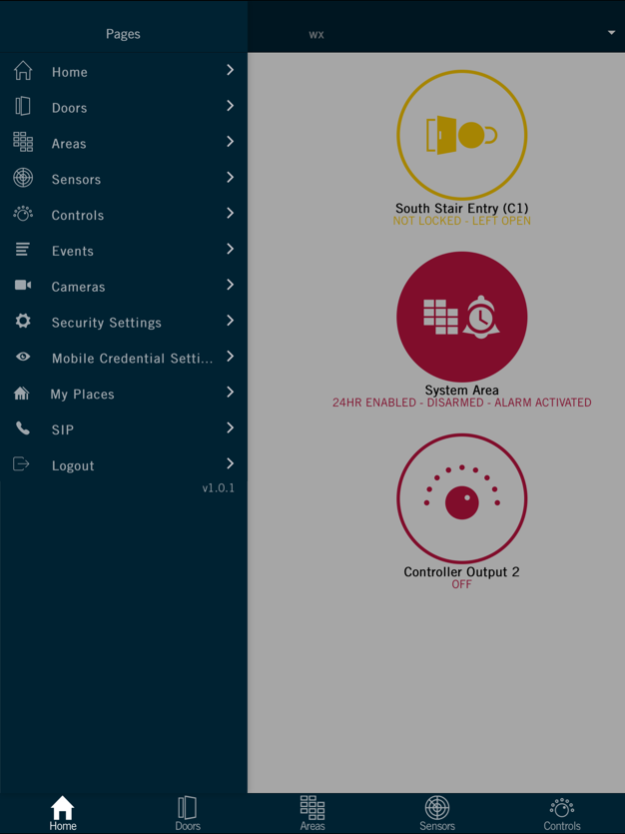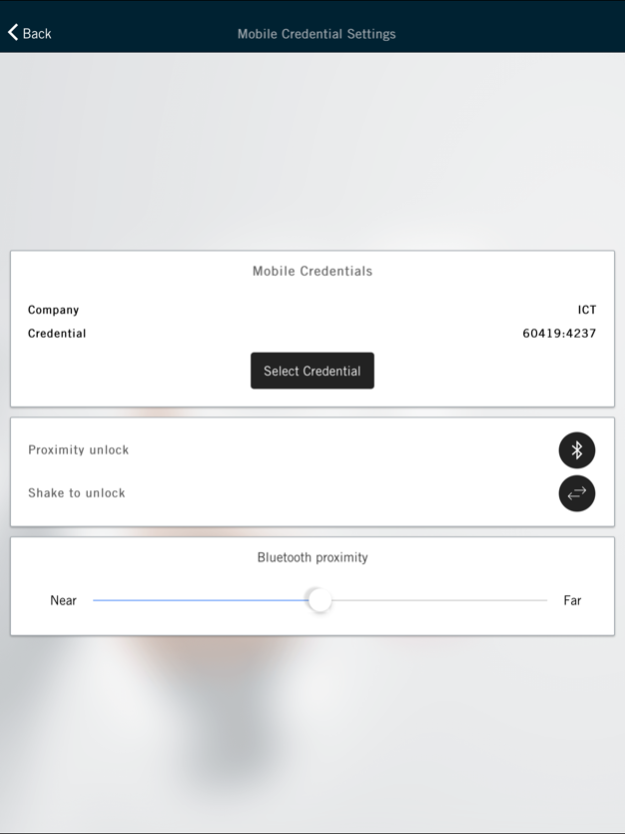Protege Mobile 1.0.8
Continue to app
Free Version
Publisher Description
The Protege Mobile App harnesses the power of the Protege WX and Protege GX systems, enabling you to monitor and control your building while on the go, with the ease and convenience of your smartphone.
With the swipe of a finger you can connect to any of your Protege WX or GX sites, check the status, arm or disarm, control lights, locks,signage, heating - even cameras - from anywhere, at any time.
View and control:
- Doors
- Areas
- Sensors (Inputs)
- Controls (Outputs)
- Cameras (select stream types)
Control the state of each with a simple click, or long press for advanced functions.
No more second guessing whether you set the alarm before you left the office -– the app provides instant awareness of system status, and enables you to arm or disarm with a simple tap. Fumbling for the garage remote becomes a thing of the past as you can use your phone to open the door. And forget about coming home to a cold, dark, unwelcoming apartment. A couple more taps and you have the heating and lights turned on, all from the comfort of your car.
Subscribe to push notifications to receive alerts of system or sensor activity. As a parent you get peace of mind to see the system disarmed when the kids return home from school. As a business owner, you see that the system is disarmed at the start of the day, and rearmed when everyone goes home. And of course, you’re alerted promptly of any alarms.
Push Notification service automatically configured in WX systems, for GX systems please see the Push Notification Service App note available at www.ict.co
Requires:
Protege WX Device with internet connection
or
Protege GX 4.2.181.10 or higher with:
- Web Client 1.44.0.17+
- SOAP Service 1.5.0.15+
- internet connection
Jul 10, 2023
Version 1.0.8
- Now supports Protege X places. Add a Protege X place to control outputs, areas, view sensors and events, and receive push notifications.
- Bug fixes
About Protege Mobile
Protege Mobile is a free app for iOS published in the System Maintenance list of apps, part of System Utilities.
The company that develops Protege Mobile is Integrated Control Technology Limited. The latest version released by its developer is 1.0.8.
To install Protege Mobile on your iOS device, just click the green Continue To App button above to start the installation process. The app is listed on our website since 2023-07-10 and was downloaded 3 times. We have already checked if the download link is safe, however for your own protection we recommend that you scan the downloaded app with your antivirus. Your antivirus may detect the Protege Mobile as malware if the download link is broken.
How to install Protege Mobile on your iOS device:
- Click on the Continue To App button on our website. This will redirect you to the App Store.
- Once the Protege Mobile is shown in the iTunes listing of your iOS device, you can start its download and installation. Tap on the GET button to the right of the app to start downloading it.
- If you are not logged-in the iOS appstore app, you'll be prompted for your your Apple ID and/or password.
- After Protege Mobile is downloaded, you'll see an INSTALL button to the right. Tap on it to start the actual installation of the iOS app.
- Once installation is finished you can tap on the OPEN button to start it. Its icon will also be added to your device home screen.